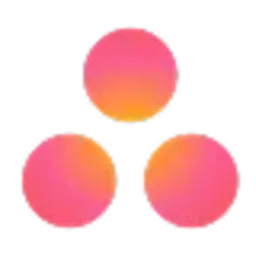Connect business strategy to project delivery
Go beyond task management with AI-powered automation that anticipates project risks, optimizes resources, and keeps delivery on track.
Trusted by
The visibility you need, the workflows you can rely on
Accelerate project outcomes with AI workflows that streamline team collaboration, reduce risks, and track project budgets and hours to maximize profitability.
More results, less busywork
Simplify work management by automating tasks, reporting, and decisions to handle complex projects without extra overhead.
Bring departments together
Improve teamwork with shared, easy-to-use workflows that keep work visible, aligned, and moving forward–without endless status meetings.
Forecast risks
Use AI-powered forecasting to spot and eliminate bottlenecks and resource conflicts—so teams stay focused on delivery, not escalation.
Transform project complexity into delivery velocity
From project planning to execution, manage every milestone with AI workflows built for strategic project portfolio management.
Turn new project requests into action
Route work to the right teams
Turn new requests into a clear to-do-list and assign tasks based on team workload and expertise.
Generate project plans faster
Use AI to suggest resources, map dependencies, and create timeline views. Drag-and-drop functionality lets you customize plans in minutes.
Surface critical paths
Help teams plan confidently by revealing dependencies and constraints before they impact delivery.
Match capacity to demand
See workloads in real-time
Streamline workload management with views and forecasts that show team capacity, distribution, and what’s coming next.
Get staffing recommendations
Automatically match work to the right people based on skills, availability, and project priority.
Resolve conflicts proactively
Automate time tracking to detect resource conflicts and rebalance work across your entire portfolio.
Visibility for every stakeholder
Update stakeholders automatically
AI sifts through all your project data to surface status summaries and progress reports without pulling teams from their work.
Monitor cross-team dependencies
Stay aligned on multi-team programs with automated coordination and timely notifications.
Catch delays quickly
Track progress with gantt charts or kanban board views to spot risks and alert teams while there's time to act.
Prevent costly mistakes before they happen
Catch risks early
Identify potential risks in your project roadmap by analyzing patterns and past issues before work begins.
Escalate issues automatically
Route critical issues to the right stakeholders with AI-powered workflow automations, so problems get resolved faster.
See problems coming
Use predictive analytics to forecast timeline and budget changes across your roadmap before they happen, so teams can act early.
Real-world AI use cases with real results
Start experimenting with AI workflows you can deploy right now–turning task management into a clear project plan.
Integrate critical workflows across your entire ecosystem
From CRMs to invoicing and collaboration tools, connect all your projects and subtask data. Sync with Jira, Asana, Smartsheet, Slack, Excel, Salesforce, and more to maintain a single source of truth.
How Airtable helps companies scale agile project management
"Airtable has become the foundation that lets us evolve. It gives us the tools to move quickly, stay organized, and deliver on big ideas."
Billy Bohan Chinique, Senior Director of Global Brand Marketing
Virgin Voyages
90%
reduction in reporting time
“When you’re delivering 120 shoots a year, with thousands of assets and a globally distributed team, the stress of managing everything through Slack and spreadsheets becomes overwhelming.”
Toby Baker, Production Director
DEPT
50%
reduction in creative brief workflow processing time
“With Airtable we are more connected to our sales leaders. Now sales leadership and our executive team have better visibility into how we’re doing against our goals. This increased visibility leads to increased accountability for the entire organization.”
Michelle Loizeaux, Director of Revenue Operations
The Knot Worldwide
100%
of company workstreams attached to company goal
Resources and insights to explore
25 best project management software reviewed for 2026
Compare 25 best project management software solutions for 2026. Complete with reviews, pricing, and key features.
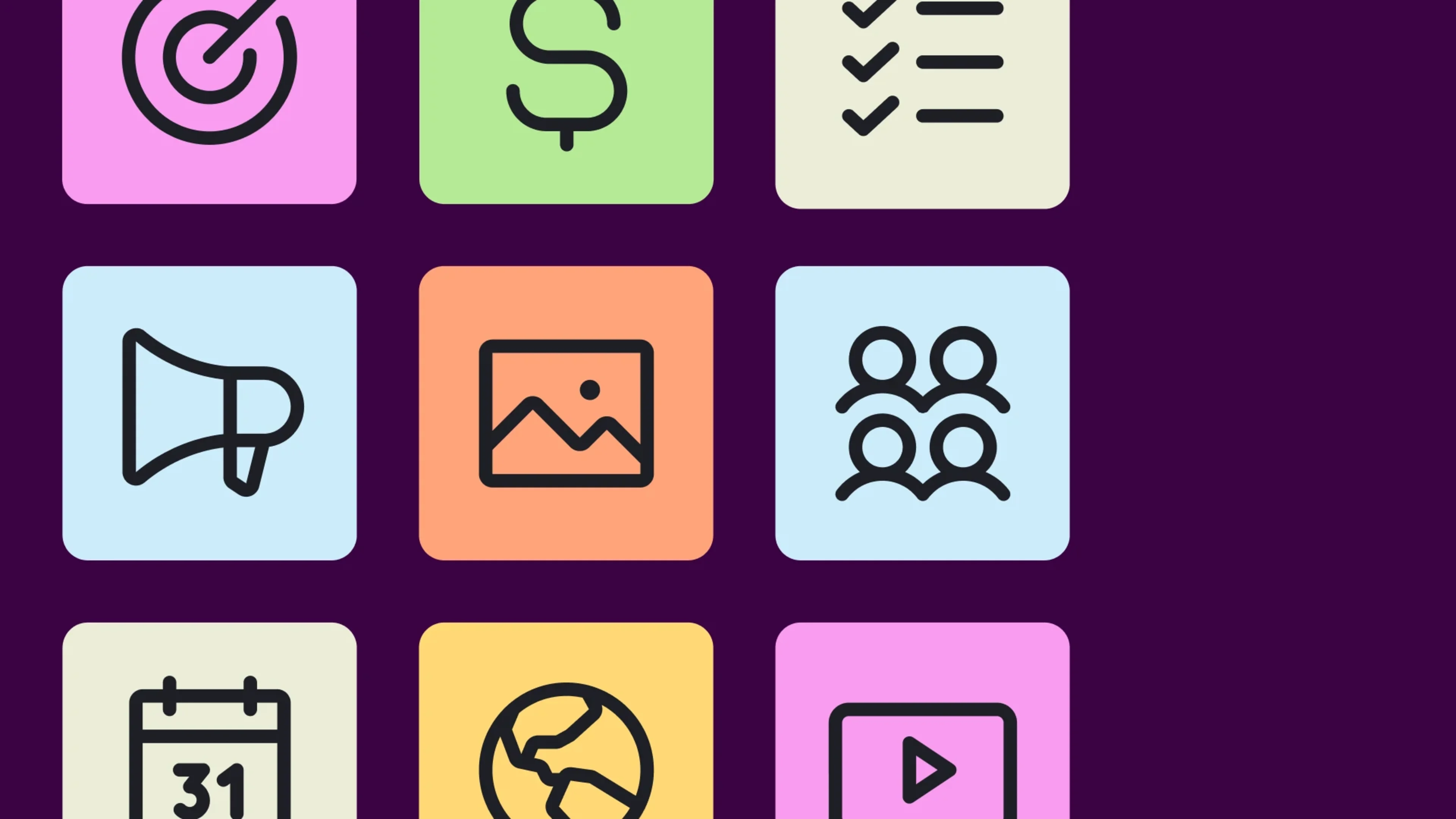
AI for project management: Tools, best practices, and use cases for 2026
Transform project management with AI: automate updates, predict risks early, and free your team to focus on strategic work.

What is resource allocation? Examples, challenges & benefits
Discover how to allocate resources more effectively with AI-driven best practices for assessment, strategic planning, and budgeting to drive project success.
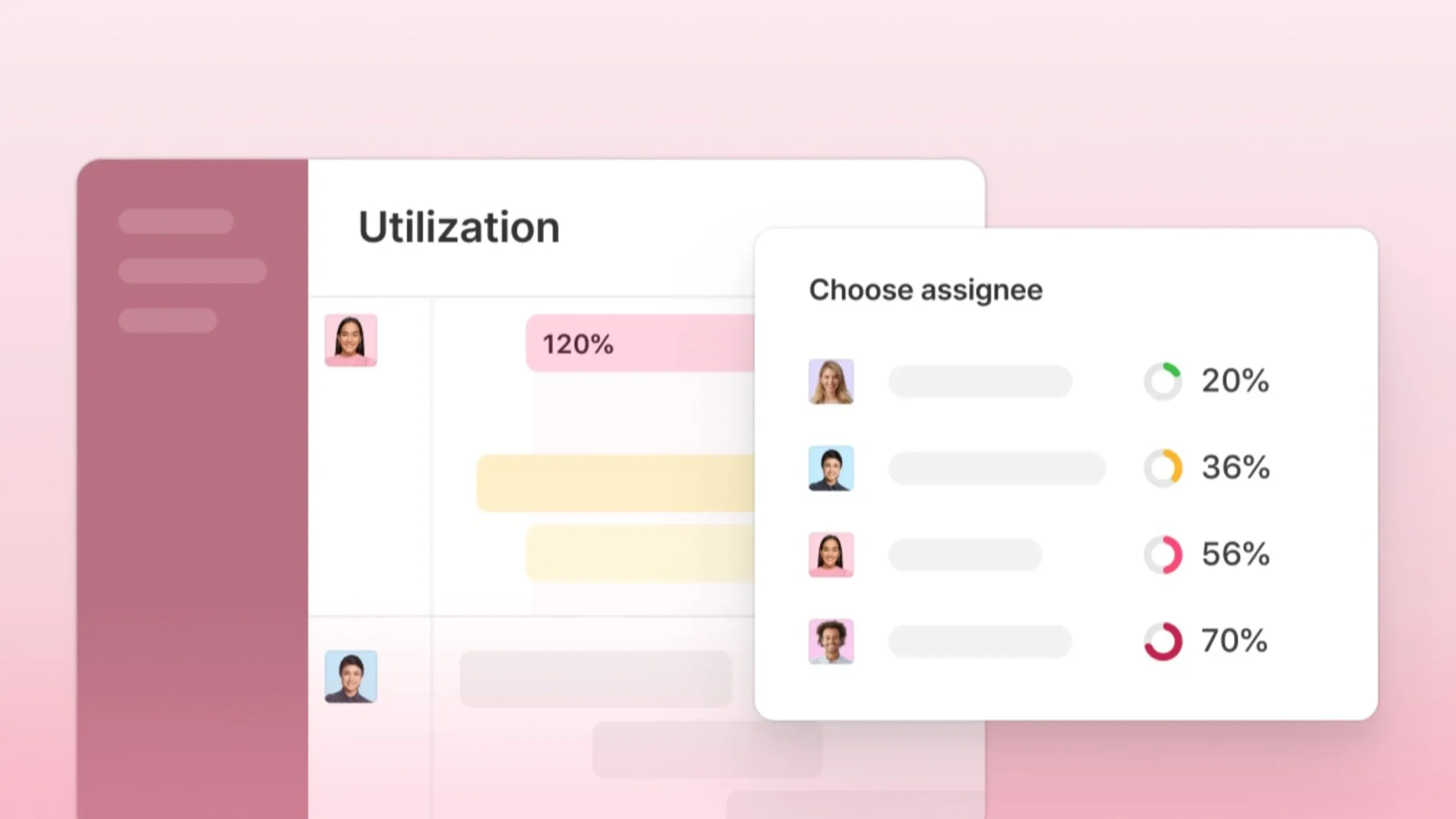
Reimagine project delivery with AI-powered workflows
Frequently asked questions
Most project teams see value within days, not months. Unlike traditional project management platforms requiring lengthy implementations, Airtable's no-code approach means you start with templates or tutorials and customize as you go. Due to Airtable’s seamless usability, teams ship their first projects faster than competitors finish implementation planning.
Check out the Airtable knowledge base for resources to help you get started faster.
Airtable prioritizes ease of use, with no coding required. Project managers build custom workflows, custom fields, automations, and dashboards using Airtable's visual, drag-and-drop interface. Teams gain complete control over project operations without waiting for IT support or developer resources.
Airtable connects with 100+ project management software including Monday.com, Trello, Zoho Projects, Microsoft Teams, Wrike, ClickUp, and enterprise data warehouses. Our API and automation capabilities ensure seamless data flow across your entire project stack—becoming an all in one intelligence layer that connects everything.
Rather than rip-and-replace, Airtable becomes the intelligent orchestration layer connecting existing tools and functionality. Teams consolidate scattered spreadsheets and coordination tools while maintaining specialized platforms where they add value. The result: Unified visibility without forcing everyone onto a single rigid system. Airtable adapts to your project methodologies—not the other way around.
Teams consistently report dramatic improvements in delivery velocity and resource efficiency. Organizations achieve 60-80% reduction in administrative overhead, 50% faster project kickoff cycles, and significantly improved on-time delivery rates—while their teams focus on execution instead of status updates.
AI transforms project management from reactive administration to proactive intelligence. Teams get automated risk detection and task assignments, predictive timeline analysis, intelligent resource allocation recommendations, and AI-generated status updates—preventing problems before they derail projects while eliminating hours of manual reporting work.
Yes. Enterprise organizations use Airtable to manage portfolios with hundreds of interconnected projects, thousands of team members, rapid project sprints, and complex cross-functional dependencies. Advanced features like robust permissions, audit trails, enterprise SSO, and dedicated customer support during onboarding and throughout your Airtable journey ensure Airtable scales with your program complexity.
Yes, Airtable offers flexible pricing, including a free plan with optional add-ons. Whether you’re a small team, small business, or a global enterprise, Airtable has a solution that meets your team’s needs.